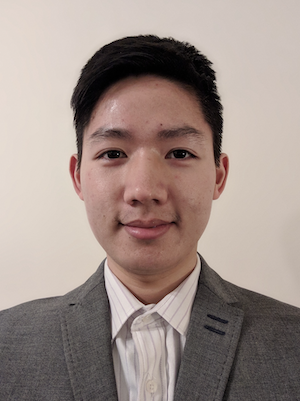
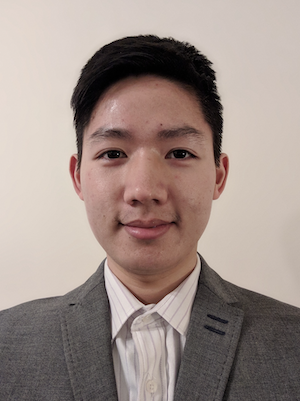 Tanin Rojanapiansatith
e-mail
Tanin Rojanapiansatith
e-mail
Software Engineer at Capital One UK
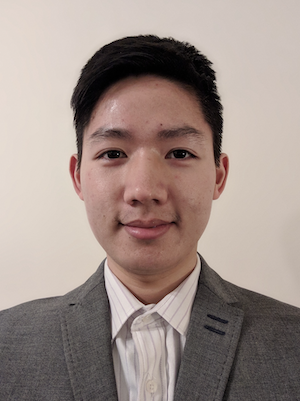 Tanin Rojanapiansatith
e-mail
Tanin Rojanapiansatith
e-mail
Software Engineer at Capital One UK
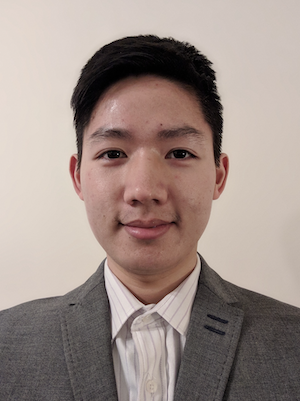

Pomodoro technique, a time blocking technique I had heard of many times from podcasts I listened to (Mainly from Asian Efficiency), tweets, WWDC19 Opening video etc. So I did a research. According to Wikipedia:
The Pomodoro Technique is a time management method developed by Francesco Cirillo in the late 1980s. The technique uses a timer to break down work into intervals, traditionally 25 minutes in length, separated by short breaks…
Ok, cool, set a timer for 25 minutes or more to focus on your work, do a short break, then do another block, easy peasy. I’ll try tomorrow at work. Then, when I was at work and started to think, you know, I can focus for more than 25 minutes, let’s make it 1 hour. After 1 hour, the timer went off, but I was in the middle of something, it made a lot of sense to me to continue diving deep because it might be a waste of time to come back and try to recall what I was doing. So I didn’t take a break and started to doubt whether this method would work for me. Eventually, I just didn’t do it at all.
I neither understood the real benefits of the method nor gave it a go. There are reasons why the traditional interval is 25 minutes. I changed that completely from the first time.
If you can resonate with my experience, you’re in the right place. I studied and tried the technique again, the second time worked out like a charm. Since then, I have applied the technique to a lot of things naming: work, online courses, reading books, checking emails (shouldn’t take that long though), watching series, and of course, writing this blog post.
There is nothing special in my approach. It’s as simple as described on Wikipedia. However, the key is to stop and take a break with no exception. What I usually do is to be aware when the time running out, and try to wrap up before the time is up, take a note on what I’m doing, or, if I’m coding, make a “work in progress” commit. Sometimes, I forget to look at the timer, when it goes off, I just try to spend no more than 2 minutes to save or wrap up before taking a break.
25 is really a magic number for me. It’s not too short that I can’t dive deep into something. And not too long that I won’t be able to fit one into my day. Even on the busiest day, I’m still able to find one or two 25-minute blocks in the day.
It’s less daunting to start doing something for 25 minutes. On some days, I might not be in the mood. But when it’s just 25 minutes, it’s easier to manage as it’s only 25 minutes and I know I can take a break afterwards.
Constantly taking breaks gives my brain moments to pause, distil, and analyse. When I’m learning something, breaks prevent me from feeling overwhelming. When I’m fixing some bugs, breaks allow me to step back and think about the problems even more thoroughly. And most of the time, ideas are better connected during those 5 minute offline periods which excites me to go back to work and try out all the ideas which came up during the breaks.
Because I know the clock is ticking, and I only have 25 minutes, I can’t spend my time on anything but the one thing I’m concentrating on. When multiple projects are going on, time blocks help me quarantine tasks (as well as my thoughts), so they don’t leak over into one another.
No one would get mad at me if I don’t reply to their texts for 25 minutes. This applies to all kinds of social media and email too. It’s unlikely that I’ll miss on something important if I wait for 25 minutes before checking my inbox or Twitter feed. This gives me the power of ignoring my phone completely while I’m working. I just leave my phone facing down on my desk. I know that I’ll check it during the 5-minute breaks. And if someone really urgently needs to contact me, they can call me, and I will know.
As I force myself to take breaks during the 5-minute intervals,
I feel the great sense of accomplishment every time I look back on my day knowing I have done 8, 10, or 12 Pomodoro time blocks. I have achieved more and been more productive, even on one of those days where there’re more than three meetings at work, I could still get some chunky bits of work done.
Most of you may have your favourite playlists which can boost your focus while you work (If you don’t, choose a playlist that works for you, preferably no lyrics songs like DubStep, movie soundtracks, Classical, etc…). When it’s time to break, try turning it off. This could make the play button your start working button. Use the music as a cue for your brain to get into the focus mode.
At the end of the 25-minute block, if you don’t feel like taking a break, just continue for another 25 minutes, then take a 10-minute break. I don’t do this so often, because, as I said, 25 is such a magic number. However, it depends entirely on personal preference. It works for some people.
There are myriad of Pomodoro timer apps out there. Since I use Mac, I use Be Focused. A Pomodoro timer app which allows you to set a task name, adjust the work duration(default to 25 minutes), adjust short(default to 5 minutes) and long(default to 30 minutes) break durations, and the number of intervals before you take a long break (default to 4 intervals). The app will show you a short break timer (e.g. 5 minutes) as soon as a work interval ends. The same goes for when a break interval ends. It also counts the number of Pomodoro blocks you’ve done, so it knows when to show a long break timer. This reduces the hassle of having to reset the timer yourself.
That’s it for now. I hope this article has convinced you to try the Pomodoro technique out (If you haven’t.) And ultimately help you achieve more and become more productive!
Thanks for reading 🎉