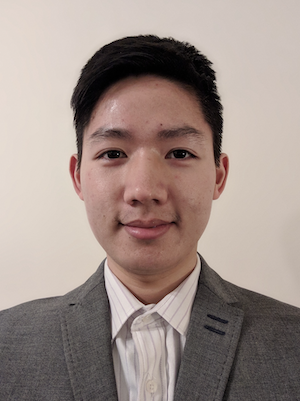
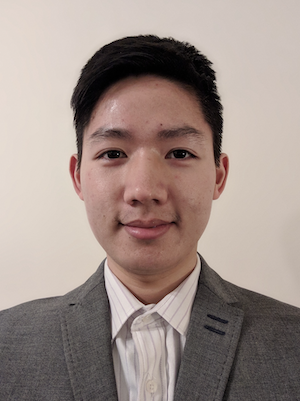 Tanin Rojanapiansatith
e-mail
Tanin Rojanapiansatith
e-mail
Software Engineer at Capital One UK
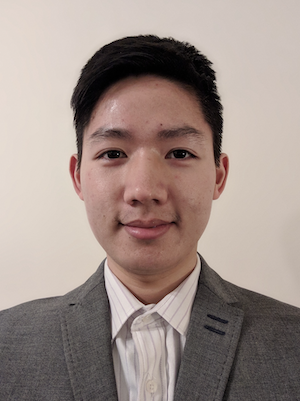 Tanin Rojanapiansatith
e-mail
Tanin Rojanapiansatith
e-mail
Software Engineer at Capital One UK
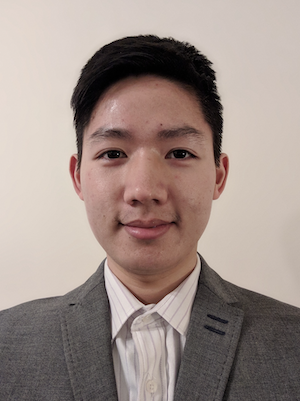
I currently have two main methods of reviewing books.
Pretty straightforward. Since I tend to listen to audiobooks while doing something else, having read it first makes it easier to follow what I hear (As I don’t always focus on listening.) Although, sometimes I listen to the audiobook version first as a preview before I actually read the book.
This is quite time-consuming to do, but as a result, it’s super easy to get to that one point in the book that I want to know. This involves two main steps.
I once read a book called “How to Read a Book”. And one of the main takeaways from that book was to write between the lines. Write down any gotchas or connections that pop up in your mind as you read. I do this a lot as I read books on my Kindle. I highlight key concepts in each chapter and usually add summary notes in my own words along with those highlights. This becomes an important recipe in my mind map production.
 I usually have notes along with a highlight
I usually have notes along with a highlight
As I have the key parts highlighted along with scribbles to help me recall their meanings and connections, I convert them into a mind map. I have done this for four to five books now. Most of the time, I just group the mind map nodes by chapter. It was really hard not to copy an entire paragraph onto the mind map. Nevertheless, it’s still way easier to review from a massive mind map compared to the book itself (whether in digital or physical form.)
As mentioned above, my Kindle notes and highlights are quite beneficial when I create a mind map for the book. Kindle has a desktop app. When I make a mind map, I have Kindle desktop open with chapter titles on the left pane and highlights and notes on the right pane like in the picture below.
 Chapters on the left, content in the middle, highlights and notes on the right
Chapters on the left, content in the middle, highlights and notes on the right
This set-up makes it easy to see the context of my highlights and notes. I can click on a highlight on the right and it takes me to the page of that highlight. It’s also easy to keep track of where I am in the book since the chapter detail also updates synchronously with page changes. And because I tend to organise my mind map nodes based on chapters, knowing the chapter proved to be handy.
And by the way, I create mind maps using MindNode. Here’s a glimpse of my work-in-progress summary of the book I’ve just read, The Design of Everyday Things.
 This is just about 30% of the book!
This is just about 30% of the book!
Thanks for reading. I hope you found it useful. I’m finding a way to share the mind maps I’ve created online (If you know how, let me know!) Feel free to tweet me if you have any thoughts.